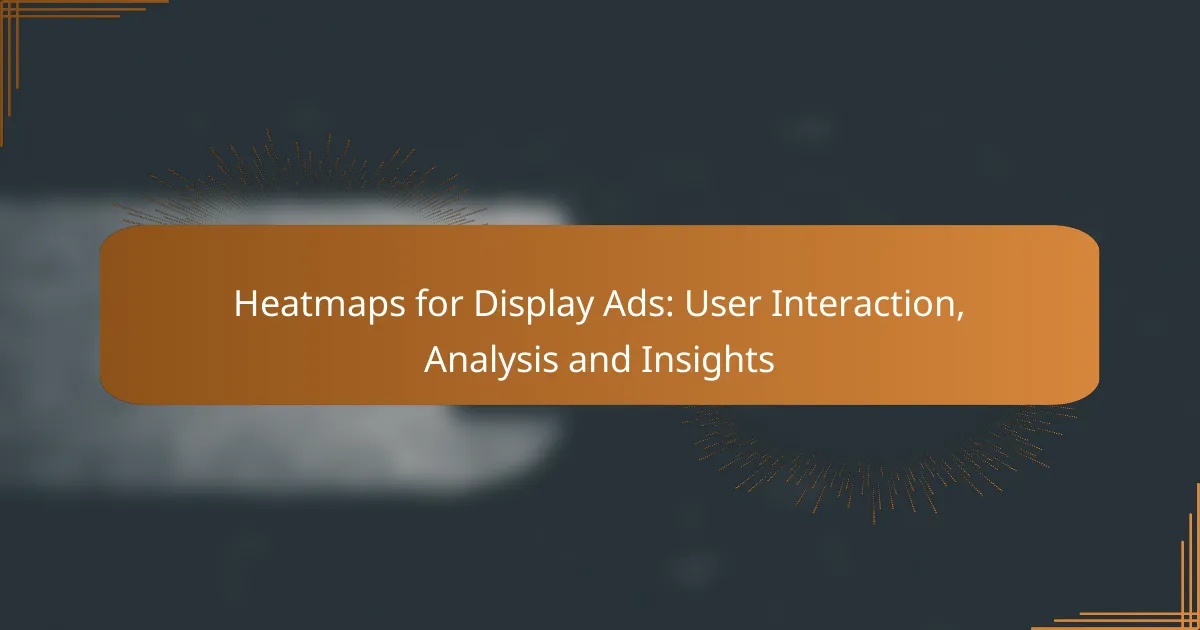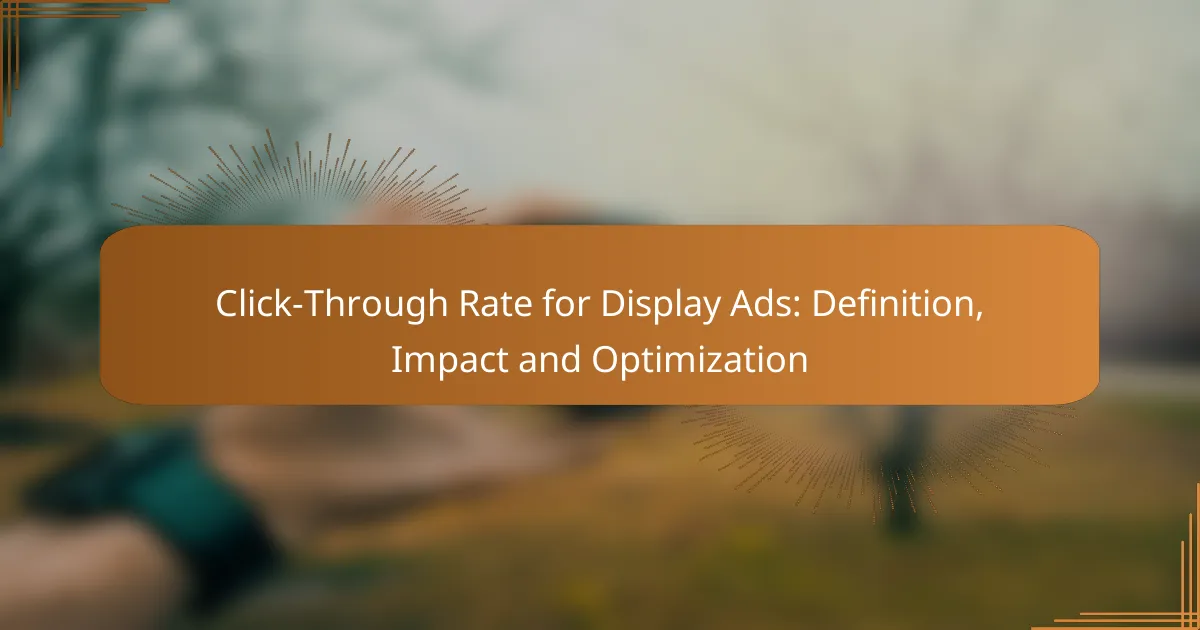Heatmaps serve as a powerful tool for enhancing display ad performance by visually illustrating user interactions, which helps marketers identify areas of high engagement. By utilizing various types of heatmaps, such as click, scroll, and attention heatmaps, advertisers can gain unique insights that inform their strategies and optimize campaigns for better engagement and conversion rates.

How do heatmaps enhance display ad performance?
Heatmaps enhance display ad performance by visually representing user interactions, allowing marketers to understand where users engage most. This insight helps in refining ad strategies, leading to better engagement and conversion rates.
Visual representation of user engagement
Heatmaps provide a clear visual representation of user engagement by showing where users click, hover, or scroll on an ad. This data is typically presented in color-coded formats, with warmer colors indicating higher engagement levels. Marketers can quickly identify which parts of their ads attract attention and which areas are ignored.
For example, a heatmap may reveal that users frequently click on a specific call-to-action button while ignoring other elements. This information is crucial for understanding user preferences and behaviors.
Identification of high-performing ad areas
By analyzing heatmaps, marketers can identify high-performing areas within their display ads. These areas are often characterized by concentrated user interaction, indicating effective design or messaging. Recognizing these zones allows advertisers to replicate successful elements in future campaigns.
For instance, if a particular image or text placement consistently draws clicks, it can be strategically utilized in other ads to enhance overall performance. This targeted approach can significantly improve campaign effectiveness.
Optimization of ad placements
Heatmaps facilitate the optimization of ad placements by providing insights into user behavior across different platforms and devices. Marketers can assess how users interact with ads on mobile versus desktop, allowing for tailored strategies that maximize visibility and engagement.
For example, if a heatmap shows that users engage more on mobile devices, advertisers might prioritize mobile-friendly designs or adjust placements to better suit that audience. This ensures that ads are not only seen but also interacted with effectively.
Improved ROI through data-driven decisions
Utilizing heatmaps leads to improved return on investment (ROI) by enabling data-driven decisions. By understanding user interactions, marketers can allocate budgets more effectively, focusing on high-performing ads and placements. This targeted spending reduces waste and enhances overall campaign profitability.
To maximize ROI, marketers should regularly review heatmap data and adjust their strategies accordingly. Continuous testing and refinement based on user engagement patterns can lead to sustained improvements in ad performance and financial outcomes.

What types of heatmaps are used for display ads?
Heatmaps for display ads primarily include click heatmaps, scroll heatmaps, and attention heatmaps. Each type provides unique insights into user interactions, helping advertisers optimize their campaigns effectively.
Click heatmaps
Click heatmaps visualize where users click on a display ad, highlighting the most engaging areas. These heatmaps use color gradients to represent click frequency, with warmer colors indicating higher engagement.
To analyze click heatmaps effectively, focus on the areas with the most clicks and consider how they align with your call-to-action (CTA). For instance, if users frequently click on a specific image or button, it may warrant further emphasis in your design.
Scroll heatmaps
Scroll heatmaps track how far down a page users scroll, revealing which sections of an ad capture attention. This type of heatmap helps identify content that retains user interest and areas that may need improvement.
When using scroll heatmaps, aim for a balance between engaging content and essential information. If users are dropping off before reaching your CTA, consider repositioning it or enhancing the content above it to encourage further scrolling.
Attention heatmaps
Attention heatmaps measure where users focus their gaze, often using eye-tracking technology. These heatmaps provide insights into visual hierarchy and the effectiveness of design elements in capturing attention.
To leverage attention heatmaps, prioritize elements that draw users’ eyes, such as bold headlines or contrasting colors. If certain areas receive little attention, consider redesigning those elements to enhance visibility and engagement.
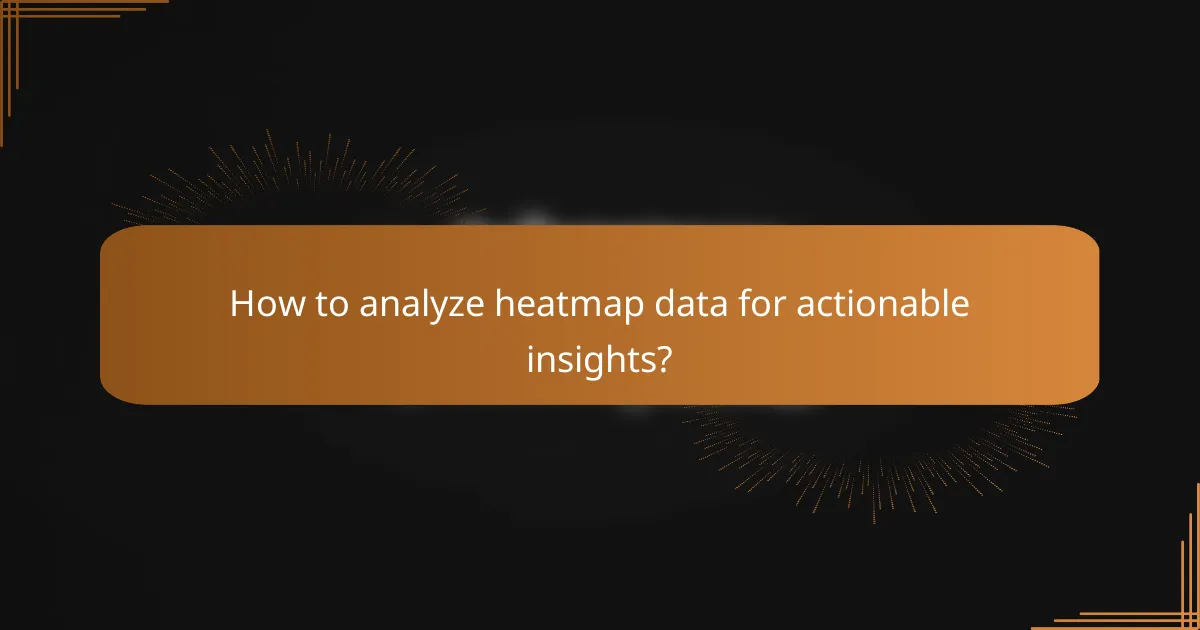
How to analyze heatmap data for actionable insights?
Analyzing heatmap data involves examining visual representations of user interactions to derive actionable insights that can enhance ad performance. By focusing on user behavior, performance metrics, and audience segmentation, marketers can make informed decisions to optimize their display ads.
Identifying user behavior patterns
Identifying user behavior patterns through heatmaps allows marketers to see where users click, hover, and scroll the most. This information can reveal which elements of an ad attract attention and which are ignored, helping to refine design and messaging strategies.
For example, if a heatmap shows high click activity on a call-to-action button but low engagement with surrounding text, it may indicate that the button’s placement or design is effective, while the text needs improvement. Regularly reviewing these patterns can lead to continuous optimization.
Comparing ad performance metrics
Comparing ad performance metrics alongside heatmap data can provide deeper insights into the effectiveness of different ads. Metrics such as click-through rates (CTR), conversion rates, and bounce rates should be analyzed in conjunction with heatmap findings to understand the full picture of user engagement.
For instance, if one ad has a high CTR but low conversion rate, the heatmap may reveal that users are clicking but not engaging further. This discrepancy can prompt a review of the landing page or offer to enhance user experience and conversion potential.
Segmenting audience interactions
Segmenting audience interactions based on demographics, behavior, or device type can yield tailored insights from heatmap data. Different audience segments may interact with ads in unique ways, and understanding these differences can inform targeted marketing strategies.
For example, mobile users may show different engagement patterns compared to desktop users. By analyzing heatmaps for each segment, marketers can adjust ad formats, placements, and messaging to better resonate with specific groups, ultimately improving overall campaign performance.

What tools are available for creating heatmaps?
Several tools are available for creating heatmaps that visualize user interaction with display ads. These tools help marketers understand where users click, scroll, and engage, enabling data-driven decisions to optimize ad performance.
Hotjar
Hotjar is a popular tool that combines heatmaps with session recordings and surveys. It provides insights into user behavior by showing where visitors click, move, and scroll on your site. This can help identify which parts of your display ads are most engaging.
To use Hotjar effectively, install its tracking code on your website and set up heatmap tracking for specific pages. Keep in mind that the free plan has limitations on the number of heatmaps you can create, so consider your needs before selecting a plan.
Crazy Egg
Crazy Egg offers heatmaps, scroll maps, and A/B testing features to analyze user interactions. Its visual reports help you see which areas of your display ads attract the most attention, allowing for targeted adjustments to improve engagement.
When using Crazy Egg, you can easily set up heatmaps by adding a tracking script to your site. The tool provides a straightforward interface for interpreting data, making it accessible for users without extensive technical knowledge.
Mouseflow
Mouseflow captures user interactions through heatmaps, session recordings, and form analytics. This tool allows you to see how users navigate through your display ads and where they drop off, providing valuable insights for optimization.
To get started with Mouseflow, implement its tracking code on your website. The platform offers a free trial, which can be beneficial for testing its features before committing to a subscription. Be mindful of privacy regulations, as you may need to inform users about tracking practices.

What are the best practices for implementing heatmaps?
Implementing heatmaps effectively requires a strategic approach that aligns with your advertising goals and user behavior analysis. Best practices include setting clear objectives, integrating heatmaps with analytics tools, and regularly updating the data to ensure accuracy and relevance.
Setting clear objectives
Defining clear objectives is crucial for effective heatmap implementation. Determine what specific user interactions you want to analyze, such as clicks, scroll depth, or hover behavior. This focus will guide your heatmap setup and help you derive actionable insights.
For example, if your goal is to increase conversions on a landing page, you might focus on areas where users click most frequently or where they drop off. This targeted approach can inform design changes that enhance user experience and drive results.
Integrating with analytics tools
Integrating heatmaps with existing analytics tools provides a comprehensive view of user interactions. Tools like Google Analytics or Adobe Analytics can complement heatmap data by offering insights into user demographics, traffic sources, and behavior patterns.
For instance, combining heatmap insights with user flow reports can reveal whether high engagement areas correspond with conversion paths. This integration allows for a more nuanced understanding of how users interact with your display ads.
Regularly updating heatmap data
Regular updates to heatmap data are essential for maintaining accuracy and relevance. User behavior can change over time due to seasonal trends, design updates, or shifts in marketing strategies. Aim to refresh your heatmaps at least monthly or after significant changes to your website or ad campaigns.
Additionally, consider setting up automated data collection processes to streamline updates. This ensures that you always have the latest insights to inform your advertising strategies and optimize user engagement effectively.