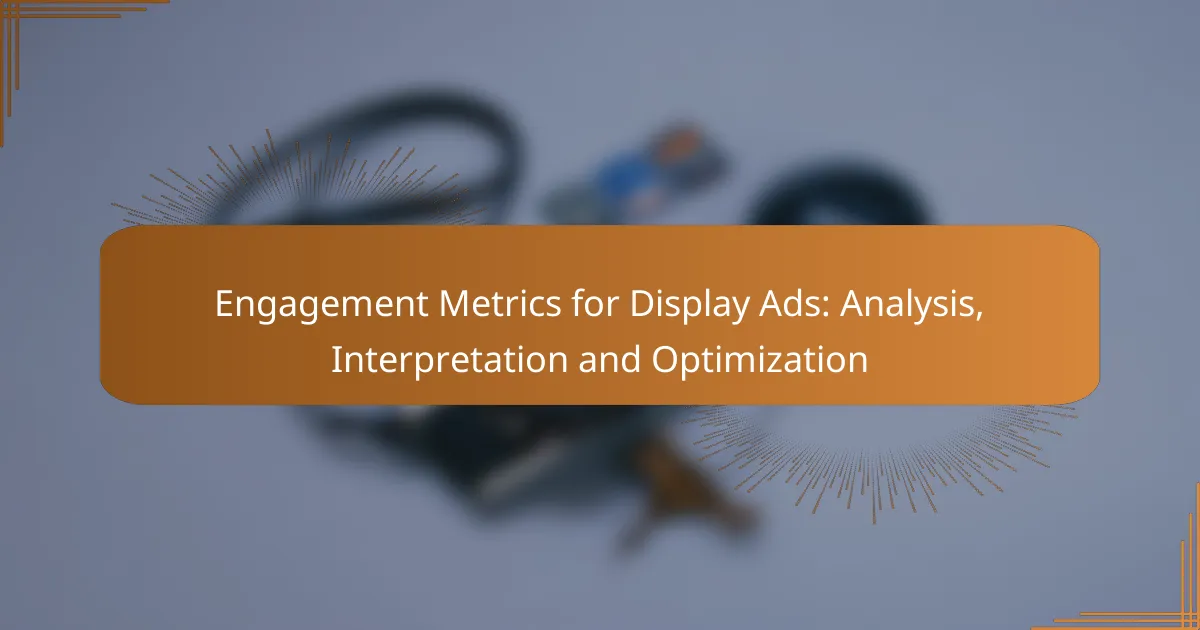Setting up Google Analytics for display ads is crucial for understanding ad performance and user behavior. By linking your Google Ads account and configuring tracking IDs, you can effectively measure engagement and gather insights. This data is essential for optimizing campaigns and refining advertising strategies based on audience interactions.
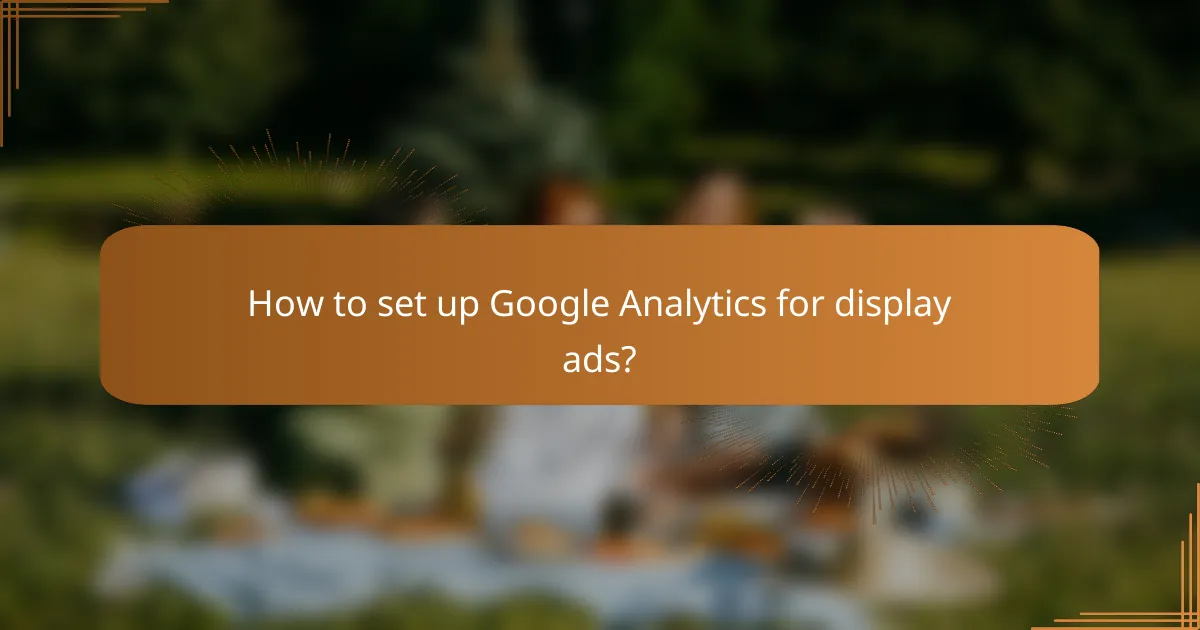
How to set up Google Analytics for display ads?
Setting up Google Analytics for display ads involves linking your Google Ads account to Google Analytics, configuring tracking IDs, and establishing goals. This process allows you to track ad performance and gain insights into user behavior effectively.
Link Google Ads and Google Analytics
Linking Google Ads and Google Analytics is essential for comprehensive tracking of your display ads. To do this, navigate to the Admin section in Google Analytics, select the property you want to link, and click on ‘Google Ads Linking’. Follow the prompts to connect your accounts, ensuring you select the appropriate Google Ads accounts for tracking.
Once linked, you can view Google Ads data directly in Google Analytics, allowing for better analysis of ad performance and user engagement. This integration helps you understand how users interact with your site after clicking on your ads.
Configure tracking ID in Google Ads
To track display ads accurately, you need to configure the tracking ID in your Google Ads account. In Google Ads, go to the campaign settings and find the option for tracking templates. Here, you can enter your Google Analytics tracking ID to ensure that data flows correctly between the two platforms.
Make sure to use the correct format for the tracking ID, which typically starts with ‘UA-‘ followed by a series of numbers. This setup allows Google Analytics to attribute traffic and conversions to your display ads effectively.
Set up goals and conversions
Setting up goals and conversions in Google Analytics is crucial for measuring the success of your display ads. Goals can include actions such as form submissions, purchases, or newsletter sign-ups. To create a goal, go to the Admin section, select ‘Goals’, and click on ‘New Goal’.
Define the goal type and specify the details, such as destination URLs or event tracking. This setup enables you to track how well your display ads drive valuable actions on your site, providing insights into their effectiveness.
Enable auto-tagging for accurate tracking
Auto-tagging is a feature in Google Ads that automatically appends a unique tracking parameter to your ad URLs. Enabling auto-tagging simplifies the tracking process and ensures that all relevant data is captured in Google Analytics without manual intervention.
To enable auto-tagging, go to your Google Ads account settings and check the box for ‘Auto-tagging’. This feature is highly recommended as it enhances the accuracy of your data and eliminates potential errors from manual tagging.
![]()
What are the best practices for tracking display ads?
Effective tracking of display ads involves using specific tools and techniques to measure performance accurately. Implementing best practices ensures you gather meaningful insights that can guide future advertising strategies.
Use UTM parameters for campaign tracking
UTM parameters are tags added to your ad URLs that help track the performance of your campaigns in Google Analytics. By including parameters like source, medium, and campaign name, you can identify which ads are driving traffic and conversions.
For example, a URL might look like this: www.example.com/?utm_source=google&utm_medium=display&utm_campaign=spring_sale. This clarity helps in analyzing the effectiveness of each ad variant.
Monitor click-through rates (CTR)
Click-through rate (CTR) measures the percentage of users who click on your ad after seeing it. A higher CTR indicates that your ads are engaging and relevant to your target audience.
To calculate CTR, divide the number of clicks by the number of impressions and multiply by 100. Aim for a CTR in the low to mid-single digits, as this is generally considered effective for display ads.
Analyze user behavior post-click
Understanding user behavior after they click on your display ads is crucial for evaluating their effectiveness. Use Google Analytics to track metrics such as bounce rate, average session duration, and pages per session to gauge engagement.
For instance, if users quickly leave your landing page, it may indicate that the ad’s messaging does not align with the content. Adjusting your ad or landing page can improve overall performance and conversion rates.
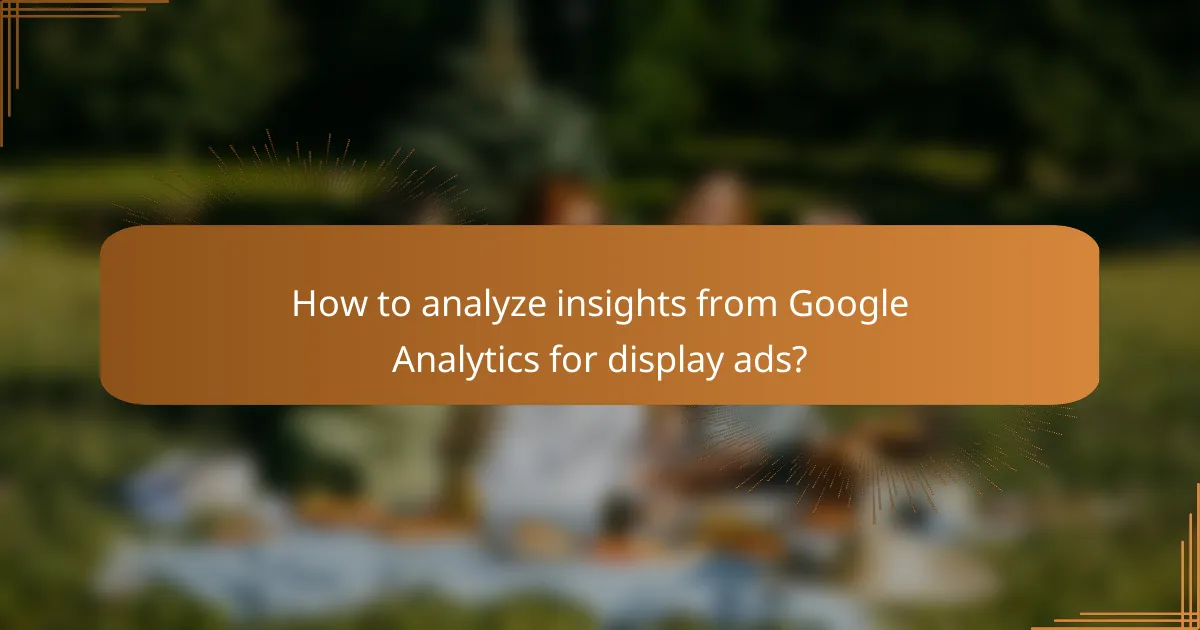
How to analyze insights from Google Analytics for display ads?
Analyzing insights from Google Analytics for display ads involves examining key metrics to understand audience engagement and ad effectiveness. This process helps optimize campaigns by providing actionable data on user behavior and ad performance.
Review audience demographics and interests
Understanding audience demographics and interests is crucial for tailoring your display ads. Google Analytics provides detailed reports on age, gender, and interests, allowing you to identify which segments engage most with your ads.
For example, if your ads perform well among users aged 25-34, consider adjusting your targeting to focus more on this group. Utilize the “Audience” section in Google Analytics to explore these insights effectively.
Evaluate landing page performance
Landing page performance directly impacts the success of your display ads. Use Google Analytics to track metrics such as bounce rate, average session duration, and conversion rates for each landing page linked to your ads.
A high bounce rate may indicate that the landing page does not align with user expectations set by the ad. Aim for a bounce rate below 40% and an average session duration of at least a few minutes to ensure users are engaging with your content.
Identify high-performing ad placements
Identifying high-performing ad placements helps you allocate your budget more effectively. Google Analytics allows you to analyze which websites or apps yield the best results in terms of clicks and conversions.
Focus on placements with a click-through rate (CTR) above average, typically around 0.5% to 1.5% for display ads. Regularly review these placements and consider increasing your investment in those that consistently perform well.

What are the common challenges in Google Analytics for display ads?
Common challenges in Google Analytics for display ads include data discrepancies between platforms, limitations in attribution models, and issues with tracking cookie consent. These challenges can hinder accurate performance measurement and optimization of advertising campaigns.
Data discrepancies between platforms
Data discrepancies often arise when comparing metrics from Google Analytics with those from ad platforms like Google Ads or Facebook Ads. These differences can stem from variations in tracking methods, time zones, or definitions of conversions. For instance, Google Analytics may count a click differently than an ad platform, leading to confusion in campaign performance assessment.
To mitigate these discrepancies, ensure consistent tracking setups across platforms. Regularly audit your data and consider using UTM parameters to unify tracking. This approach can help clarify performance metrics and provide a more accurate picture of your advertising efforts.
Attribution model limitations
Attribution model limitations can significantly affect how credit is assigned to different touchpoints in the customer journey. Google Analytics offers several attribution models, but each has its strengths and weaknesses. For example, last-click attribution may undervalue display ads, as it gives all credit to the final interaction before conversion.
To address this, explore alternative attribution models like linear or time decay, which distribute credit more evenly across interactions. Understanding the nuances of each model can help you choose one that aligns better with your marketing strategy and provides a fair assessment of display ad effectiveness.
Tracking cookie consent issues
Tracking cookie consent issues have become increasingly prevalent due to regulations like GDPR and CCPA. These laws require explicit user consent for tracking cookies, which can lead to incomplete data if users opt out. This situation can skew analytics results and impact the effectiveness of display ads.
To navigate these challenges, implement a clear cookie consent banner that informs users about data collection practices. Additionally, consider server-side tracking solutions that can help capture data even when users decline cookies. Staying compliant while maximizing tracking capabilities is essential for accurate performance insights.
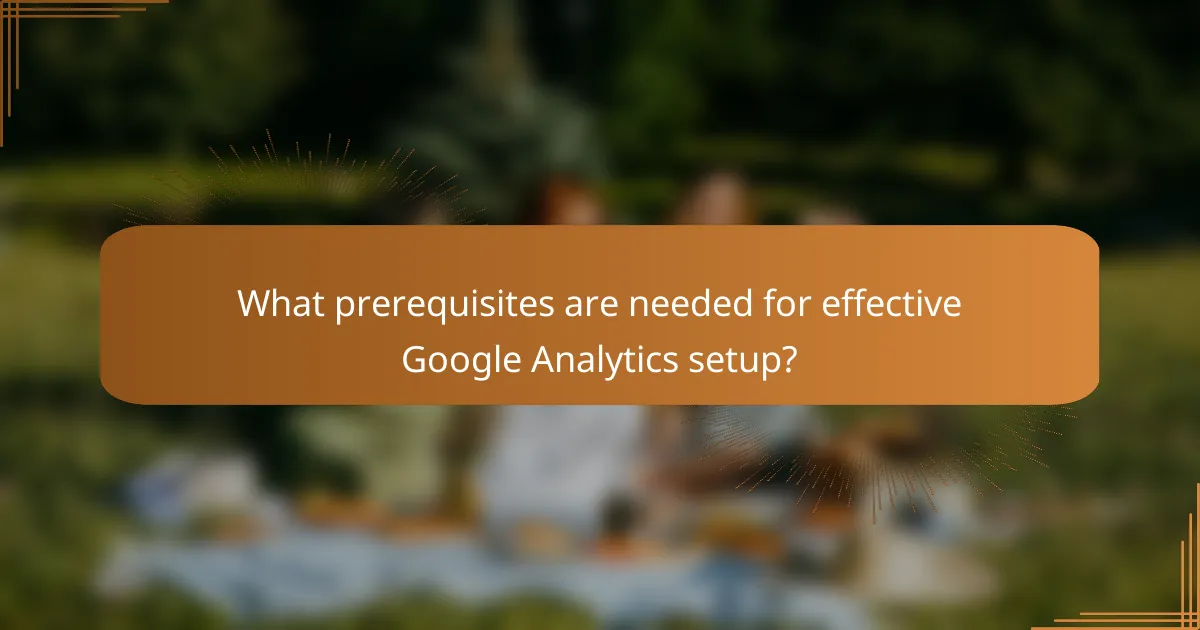
What prerequisites are needed for effective Google Analytics setup?
To effectively set up Google Analytics for display ads, you need a Google Analytics account, a linked Google Ads account, and a clear understanding of your advertising goals. Additionally, ensure that your website has the Google Analytics tracking code properly installed to capture relevant data.
Understanding Google Analytics interface
The Google Analytics interface is designed to provide insights into user behavior and ad performance. Familiarize yourself with key sections such as the dashboard, real-time reports, and audience insights. Navigating these areas will help you extract valuable information about how your display ads are performing.
Utilize the customizable dashboards to focus on metrics that matter most to your campaigns. You can create specific views that highlight conversions, traffic sources, and user engagement, allowing for a more tailored analysis of your display advertising efforts.
Knowledge of display advertising metrics
Understanding display advertising metrics is crucial for evaluating your campaign’s success. Key metrics include impressions, click-through rates (CTR), conversion rates, and cost per acquisition (CPA). Familiarizing yourself with these terms will enable you to assess the effectiveness of your ads and make informed adjustments.
For example, a high impression count with a low CTR may indicate that your ad is not engaging enough, while a high CPA could suggest that your targeting needs refinement. Regularly monitoring these metrics will help you optimize your display advertising strategy and improve overall performance.
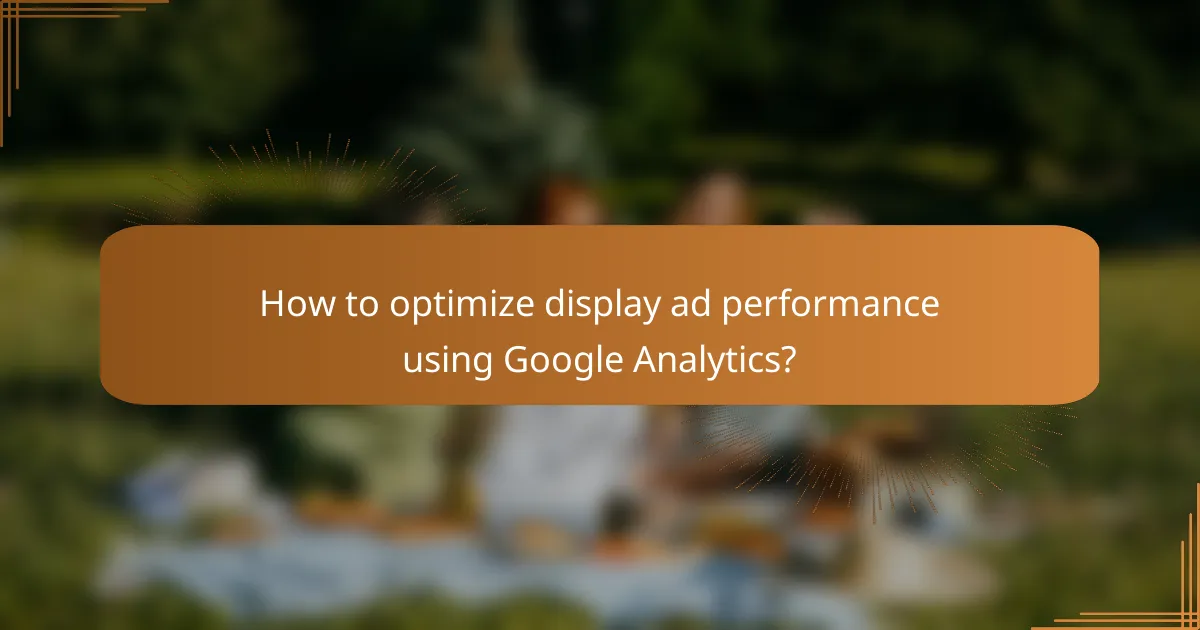
How to optimize display ad performance using Google Analytics?
To optimize display ad performance using Google Analytics, focus on tracking key metrics and analyzing user behavior. This data helps refine ad strategies, improve targeting, and enhance overall campaign effectiveness.
Set up conversion tracking
Setting up conversion tracking is essential for measuring the success of your display ads. Use Google Analytics to define what constitutes a conversion for your business, such as purchases, sign-ups, or downloads. Implement the necessary tracking codes on your website to capture these actions accurately.
Consider using Google Tag Manager for easier management of tracking codes. This tool allows you to add, edit, and manage tags without modifying the website code directly, streamlining the process of tracking conversions.
Analyze user behavior
Understanding user behavior is crucial for optimizing display ads. Utilize Google Analytics reports to analyze metrics such as bounce rate, session duration, and pages per session. These insights reveal how users interact with your site after clicking on your ads.
Look for patterns in user engagement to identify which ads are driving valuable traffic. For instance, if certain ads lead to longer session durations, consider allocating more budget to those campaigns.
Utilize audience insights
Google Analytics provides valuable audience insights that can enhance your display ad targeting. Review demographic data, interests, and geographic locations of your users to tailor your ads more effectively. This information helps you reach the right audience with the right message.
Consider creating custom audiences based on user behavior, such as those who visited specific pages or completed certain actions. This targeted approach can significantly improve ad performance and return on investment.
Test and refine ad creatives
Regularly testing and refining your ad creatives is key to optimizing performance. Use A/B testing to compare different ad designs, copy, and calls to action. Analyze which variations yield better click-through rates and conversions.
Make adjustments based on data-driven insights. For example, if a specific image or message resonates more with your audience, prioritize that in your campaigns. Continuous testing allows you to adapt to changing user preferences and improve overall effectiveness.